Effortless Ticket Transfers: Your Guide to Using Ticketmaster
Transferring tickets can sometimes feel like a daunting task, especially when faced with last-minute changes to plans or an opportunity to share an event with someone special. Fortunately, Ticketmaster provides a straightforward and secure process for transferring tickets electronically. Whether you're navigating the platform for the first time or looking to optimize your ticketing experience, this guide aims to simplify the process for you.
Understanding Ticket Transfers on Ticketmaster
What Is a Ticket Transfer?
At its core, a ticket transfer allows you, the ticket holder, to send one or more tickets from your Ticketmaster account to another person's, ensuring that they have direct access to the event. This feature is particularly useful when you need to pass on a ticket without meeting in person, providing a seamless and secure way to share event access.
Why Transfer Tickets?
There are multiple reasons you might want to transfer tickets:
- Schedule Conflicts: Last-minute changes can prevent you from attending an event.
- Gift Giving: Share a concert or a game with friends or family.
- Logistics: Separate arrival times with your group might necessitate individual access through transfers.
Steps to Transfer Tickets on Ticketmaster
Transferring tickets on Ticketmaster involves a few straightforward steps. Here's how you can complete the process in minutes.
Step 1: Log into Your Account
Start by logging into your Ticketmaster account through the website or mobile app. Ensure you're using the correct login credentials to access your purchased tickets.
Step 2: Access Your Tickets
Once logged in, navigate to the "My Tickets" or "My Events" section. Here you'll find a list of all upcoming events for which you've purchased tickets.
Step 3: Select the Event
Click on the event for which you'd like to transfer tickets. This will lead you to the event details and the list of tickets you hold.
Step 4: Choose the Tickets to Transfer
Look for a "Transfer" button next to the ticket(s) you intend to send. Select this option and indicate which specific tickets you wish to transfer if you own multiple for the event.
Step 5: Enter Recipient’s Details
Enter the recipient's email address carefully, ensuring it's the correct and active address they're using. You usually have the option to add a personal message, enhancing the experience for the recipient.
Step 6: Confirm the Transfer
After verifying all the entered details, click on the “Confirm Transfer” button. The recipient will receive an email notification to accept the ticket transfer.
How to Accept a Ticket Transfer
For those on the receiving end of a transfer, accepting tickets is equally simple.
Email Notification
You will receive an email from Ticketmaster with instructions to accept the tickets. Open the link provided in the email and follow the on-screen prompts.
Setting Up or Logging into a Ticketmaster Account
If you don't already have an account, you'll need to set one up. If you do, simply log in. The tickets will automatically appear under your account once the transfer is accepted.
Troubleshooting Common Issues
Although Ticketmaster aims to make transfers seamless, sometimes you may encounter issues. Here’s how to solve some common problems.
Email Notifications Not Received
- Check Spam/Junk Folders: Ensure the email from Ticketmaster isn’t filtered wrongly.
- Correct Email Address: Verify that the sender used the correct email during the transfer.
Transfer Options Not Available
- Event Eligibility: Not all events allow ticket transfers. Check if the event has restrictions.
- Purchase Method: Certain tickets bought through resale or third-party platforms might have transfer limitations.
Transfer Rejected or Canceled
- Double-Check Details: Ensure all details provided are accurate.
- Account Issues: Check for any account-related issues that could have impeded the transfer.
Enhancing Your Ticketmaster Experience
Ensuring you're set up on Ticketmaster for more than just purchasing tickets can greatly improve your experience.
Stay Updated
- Email Notifications: Opt into alerts for ticket sales, exclusive offers, and updates on events you are interested in.
- Push Notifications: Using the mobile app? Enable push notifications for critical updates.
Use the Mobile App
- Ease of Access: Transferring and managing tickets is significantly easier using the Ticketmaster app.
- Mobile Entry: At many events, using mobile entry tickets through the app is faster and more efficient than print-at-home options.
Understand Event Policies
Every event might have different policies regarding ticket transfers and entry. Reviewing these before heading to a venue can prevent unexpected hiccups.
Empowering Yourself as a Ticketmaster User
Taking control of your ticketing requires understanding each step of the process. Being informed empowers you to make the best decisions, securing access for yourself and others smoothly. Here’s a visual summary to underscore the key aspects of transferring tickets on Ticketmaster:
📄 Quick Summary: Ticket Transfer Tips
- ✅ Log In: Always ensure you're logged into your Ticketmaster account.
- ✅ Select and Send: Choose the right tickets and double-check recipient information.
- ✅ Verify Transfers: Make sure the recipient accepts the transfer for successful access.
- ⚠️ Check Policies: Verify the transferability of tickets for each event.
- 📲 Leverage the App: Use the Ticketmaster app for quick access and updates.
- ✉️ Notification Settings: Enable notifications for seamless ticketing processes.
By understanding how to effectively navigate Ticketmaster's features, you not only ensure you’re never missing out on an event but also strengthen your control over sharing those experiences with others. Whether you're a regular user or new to digital ticketing, mastering these tools opens a gateway to endless entertainment possibilities.
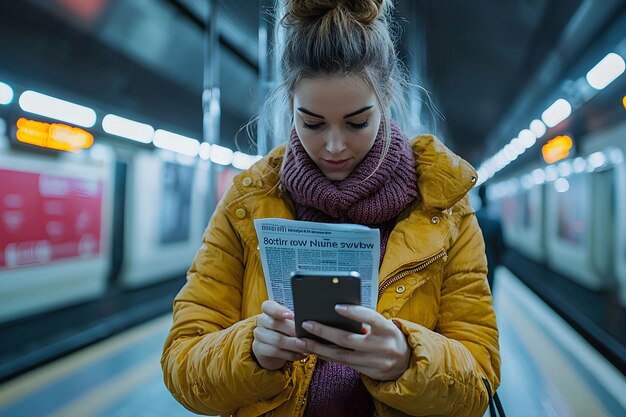
Related Topics
- How Long Does It Take To Transfer Tickets On Ticketmaster
- How To Transfer a Ticket From Apple Wallet
- How To Transfer American Airlines Miles
- How To Transfer American Airlines Miles For Free
- How To Transfer Amex Points To Alaska Airlines
- How To Transfer Amex Points To American Airlines
- How To Transfer Axs Tickets
- How To Transfer Chase Points To American Airlines
- How To Transfer Chase Ultimatepoints To Turkish Airlines
- How To Transfer Eventbrite Tickets
