Successfully Transferring Credits from Community College to CSUF: A Comprehensive Guide
Embarking on the journey to transfer credits from a community college to California State University, Fullerton (CSUF) can seem daunting, but with the right information and tools, the process is a smooth transition towards reaching your academic goals. This guide will unravel the steps, tips, and insights needed to ensure your credits fulfill their maximum potential.
Understanding the Transfer Process 🤔
What is Credit Transfer?
Credit transfer refers to the process of applying academic credits earned at one educational institution to another. This is especially vital for students transitioning from community colleges to universities like CSUF, as it defines what courses will count towards your degree program.
Why Transfer to CSUF?
California State University, Fullerton, is known for its diverse academic offerings and vibrant campus life, making it an attractive destination for students looking to elevate their academic trajectories. By transferring, you benefit from:
- Expanded career opportunities
- Diverse course offerings
- Access to extensive resources and faculty expertise
The Articulation Agreements 📜
An articulation agreement is a formal partnership between institutions that outlines which credits transfer. CSUF has agreements with many California community colleges, simplifying the transfer process by providing an established pathway.
Steps to Ensure a Smooth Credit Transfer
Step 1: Pre-Transfer Planning
Check Articulation Agreements: Start by identifying the courses at your community college that align with CSUF's degree requirements. This ensures you're on the right track and saves time and resources in the future.
Meet with an Advisor: Advisors are invaluable allies. Discuss your academic plan, ensure selected courses meet CSUF's requirements, and explore any additional credits needed for your chosen major.
Utilize Assist.org: This online tool helps California community college students see how credits transfer to CSUF, enabling you to make informed course choices.
Step 2: Application Process 📑
CSUF Application: Apply to CSUF via the Cal State Apply portal. Ensure you submit all required documents, including transcripts from the community college.
Deadlines Matter: Adhering to CSUF’s application and document submission deadlines is crucial. Missing these could delay your admission and subsequent credit evaluation.
Post-Submission: Once applied, monitor your application status regularly. Respond promptly to any additional requests from CSUF for documentation or information.
Step 3: Evaluating Your Credits
CSUF Evaluation: Once admitted, CSUF’s Office of Admissions will review your transcripts. They will outline which credits transfer and how they apply to your degree.
Verify Transfer Credits: Cross-check the evaluation against your academic goals. If discrepancies exist, address them with an academic advisor.
Understanding Upper vs. Lower Division: Recognize the distinction between these credit types. Community colleges typically offer lower-division courses. Make sure credits apply suitably to your program's needs.
Step 4: Plan Your CSUF Tenure
Mapping Your Remaining Courses: Develop an academic plan detailing the remaining courses needed to fulfill your degree requirements. This ensures efficient progression towards graduation.
Engage with Faculty: Establishing relationships with professors and departments can yield guidance and opportunities such as research assistantships.
Overcoming Common Credit Transfer Challenges
Misunderstandings about Transferable Credits
- Solution: Regularly consult with advisors and use tools like Assist.org to verify your coursework aligns with CSUF requirements.
Course Equivalency Issues
- Solution: Engage in advocacy by appealing discrepant credit evaluations if necessary. In some cases, course syllabi or detailed descriptions can sway evaluations in your favor.
Financial Considerations 💸
Transferring to a university, while academically rewarding, can entail increased costs. Here’s how to manage:
- Explore Financial Aid Options: Complete the FAFSA and investigate scholarships specifically for transfer students.
- On-Campus Employment: CSUF offers part-time job opportunities that can financially assist and integrate you into campus life.
Practical Tips for a Seamless Transition
Key Takeaways 🗝️
- Prioritize Communication: Regularly connect with advisors and CSUF’s admissions office.
- Keep Detailed Records: Maintain copies of syllabi and transcripts for all courses completed. These documents may be crucial if discrepancies arise.
- Stay Informed: Procedural updates can impact your transfer timeline, so staying engaged with CSUF communication is essential.
- Join Transfer Networks: Engage with peers undergoing similar processes for shared insights and experiences.
Academic and Social Integration 🌟
Once admitted:
- Orientation Events: Attend CSUF orientation programs designed for transfer students. They provide valuable resources and networking opportunities.
- Join Student Organizations: These offer camaraderie and professional development, easing the social transition.
Summary of Action Points 📋
| Task | Description | Emoji |
|---|---|---|
| Check Articulation Agreements | Ensure your courses align with CSUF's requirements. | 📜 |
| Use Assist.org | Research online how your credits transfer. | 💻 |
| Apply Early | Meet CSUF's application deadlines. | ⏰ |
| Communicate | Regular check-ins with advisors are key. | 📞 |
| Financial Planning | Explore scholarships and on-campus employment. | 💵 |
By methodically addressing these facets, your credit transfer to CSUF becomes less daunting and more of an exciting leap toward your academic and professional aspirations.
Transferring credits is not just about moving from one institution to another. It’s about crafting an educational path that suits your ambitions. With detailed planning and a proactive approach, your journey from a community college to CSUF can be transformative. Embrace this transition with confidence and enthusiasm, knowing you are equipped with the roadmap to success.
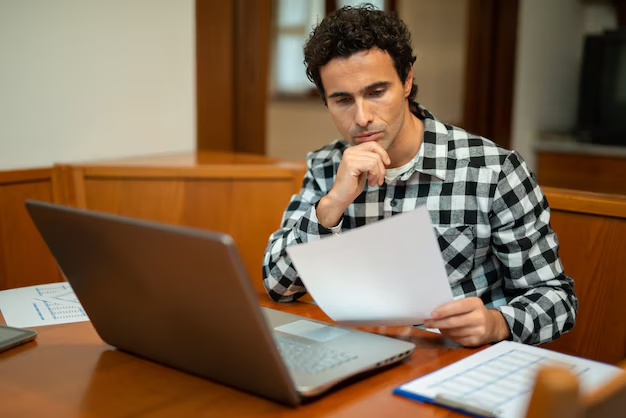
Related Topics
- How Can I Transfer Data From One Laptop To Another
- How Can I Transfer Domain To Godaddy
- How Can I Transfer My Calls To Another Phone
- How Can I Transfer Pdf To Word
- How Can We Transfer Data From One Laptop To Another
- How Can You Transfer Data From One Phone To Another
- How Can You Transfer Emails From One Account To Another
- How Can You Transfer Vhs Tapes To Dvd
- How Do I Transfer a Prescription From Walgreens To Cvs
- How Do I Transfer Data From Ipad To Ipad
