Transform Your Memories: A Guide to Transferring a Photograph Onto Wood
In today’s digital age, photographs are often confined to screens, rarely getting a chance to shine in the physical world. If you're looking for a creative outlet to give life to your favorite photos, transferring them onto wood can create stunning pieces of art that preserve memories in a tangible, rustic style. This unique craft technique is perfect for decorations, gifts, and even personalized home accents. But how exactly can you transfer a photograph onto wood? Let’s delve into the fascinating process, step by step!
The Charm of Photograph Transfers
There’s something inherently appealing about combining the rustic texture of wood with the crisp detailing of your favorite photographs. This art form not only elevates the aesthetic of your pictures but also adds a touch of personality and warmth to the space they adorn. Moreover, transferring photographs onto wood is a relatively simple process that doesn’t require professional artistic skills, making it accessible to anyone with a creative itch to scratch.
Materials You'll Need
Before embarking on your photo transfer journey, gather all the necessary materials for a smooth crafting experience. Here’s what you’ll need:
- Wooden Surface: Choose a piece of smooth, unfinished wood. Any cracks or varnishes might interfere with the transfer process.
- Photograph Printed on Regular Paper: Ensure the photo is printed using a laser printer.
- Mod Podge (Photo Transfer Medium): This acts as the adhesive for transferring the photo.
- Sponge or Foam Brush: For applying the medium.
- Squeegee or Credit Card: To eliminate air bubbles and ensure smooth adhesion.
- Sponge/Cloth and Water: For transferring the image.
- Sealant (Optional): To protect your finished product.
Preparing Your Photograph
Get the Right Image
Begin by selecting a photograph that you wish to transfer. Keep in mind the contrast and clarity; simpler, high-contrast images typically transfer better than complex ones.
Printing Your Photograph
Print your chosen photograph using a laser printer on standard printer paper. Note: Inkjet prints do not work as well for this process. Also, if your photo contains any text, remember to flip the image horizontally before printing so that the text reads correctly after the transfer.
Step-by-Step Photo Transfer Process
Preparing the Wood
- Smooth the Surface: Sand your wooden piece lightly to remove any imperfections and wipe it clean of dust.
- Measure and Mark: Decide the placement of your photograph on the wood, marking corners lightly with a pencil to guide positioning.
Applying the Photo Transfer Medium
- Spread Mod Podge: Using your foam brush, apply a generous, even coat of Mod Podge onto the face of your printed photo. Ensure complete coverage.
- Position the Photo: Carefully place the photo face down onto the wood, aligning it with your pencil marks.
Adhering the Photo
- Press and Smooth: Use a squeegee or credit card to smooth out the paper, working from the center outwards to eliminate any air bubbles.
- Let It Dry: Allow at least 24 hours for the photo to adhere fully to the wood. Patience is key here!
Removing the Paper
- Dampen the Surface: Once the drying time has elapsed, wet a sponge or cloth, and gently dampen the paper backing.
- Rub the Paper: Carefully rub the wet paper to reveal the transferred image on the wood. Take your time to avoid removing parts of your image, and rinse the sponge frequently to remove paper pulp.
Finishing Touches
- Seal It: Once satisfied with the image's appearance, you can opt to seal the wood with a protective coating to enhance durability and add shine.
- Polish and Display: Polish the edges if necessary and find the perfect spot to display your wooden masterpiece!
Troubleshooting Common Issues
Every craft has its challenges, and photo transfers are no exception. Here are some common issues and how to address them:
- Image Peeling: If the image starts to peel during paper removal, you might have rubbed too hard. Proceed with gentler motions.
- Fading or Blurry Image: The image may appear blurry if not enough Mod Podge was initially applied. Ensure an even layer covers the entire photograph.
- Air Bubbles: Press carefully while adhering the photo to avoid bubbles, which can distort or mar the image. Use a squeegee for more precision.
Creative Variations
Once you've mastered the basic technique, there are many creative avenues to explore:
- Color Blocking: Paint sections of the wood before transferring the image to create interesting backgrounds and enhance depth.
- Collage Creation: Combine several small photo transfers to form a unique collage.
- Mixed Media: Incorporate other materials like fabric, stencils, and paint to add texture and layers to your project.
⚒️ Quick Tips for Perfect Transfers! ⚒️
- 🖼️ Choose High-Contrast Photos: Simple images with strong contrast yield the best results.
- 💦 Do Not Over-Saturate: Use just enough water to remove the paper without soaking the wood.
- 🖌️ Apply Even Pressure: Use a squeegee to avoid creating bubbles.
- ⏲️ Patience Is Key: Allow for adequate drying time before rubbing off the paper.
Empowerment Through Craft
Crafting is more than just turning ideas into tangible realities. It’s about the satisfaction of creating something with your hands, breathing new life into materials, and making something truly your own. The process of transferring photographs onto wood encapsulates this perfectly—preserving cherished memories in a way that’s both artistic and personal.
As you embark on transforming your photographs into unique wooden pieces, embrace the process with curiosity, and don't be afraid to experiment. Each project is a chance to learn something new and develop your crafting skills.
Now that you have a comprehensive guide, the only thing left to do is dive in and start creating. Whether you’re crafting a gift for a loved one or a special piece for yourself, the memories you preserve on wood will be beautiful additions to any space. Happy crafting!
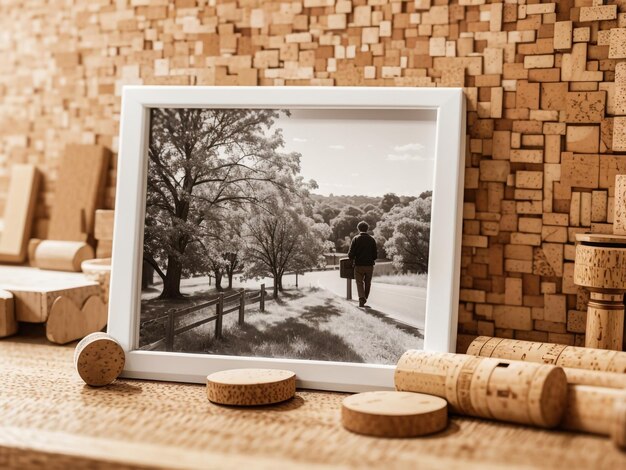
Related Topics
- How Can I Transfer Data From One Laptop To Another
- How Can I Transfer Domain To Godaddy
- How Can I Transfer My Calls To Another Phone
- How Can I Transfer Pdf To Word
- How Can We Transfer Data From One Laptop To Another
- How Can You Transfer Data From One Phone To Another
- How Can You Transfer Emails From One Account To Another
- How Can You Transfer Vhs Tapes To Dvd
- How Do I Transfer a Prescription From Walgreens To Cvs
- How Do I Transfer Data From Ipad To Ipad
